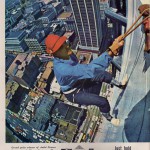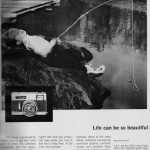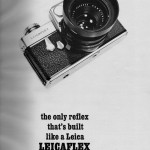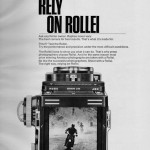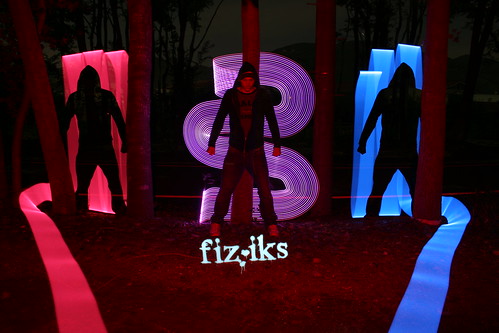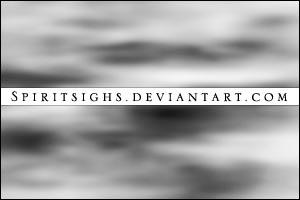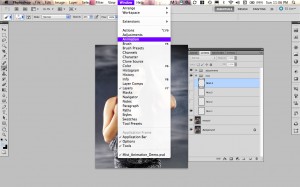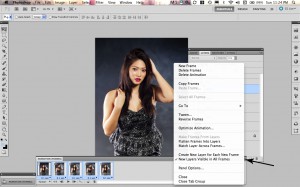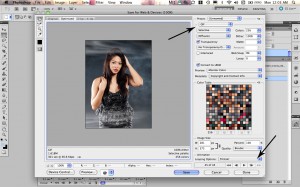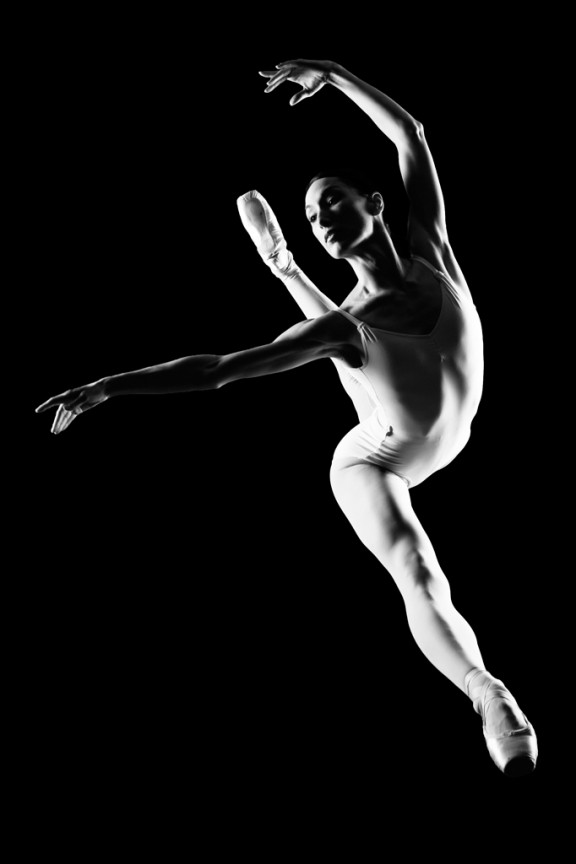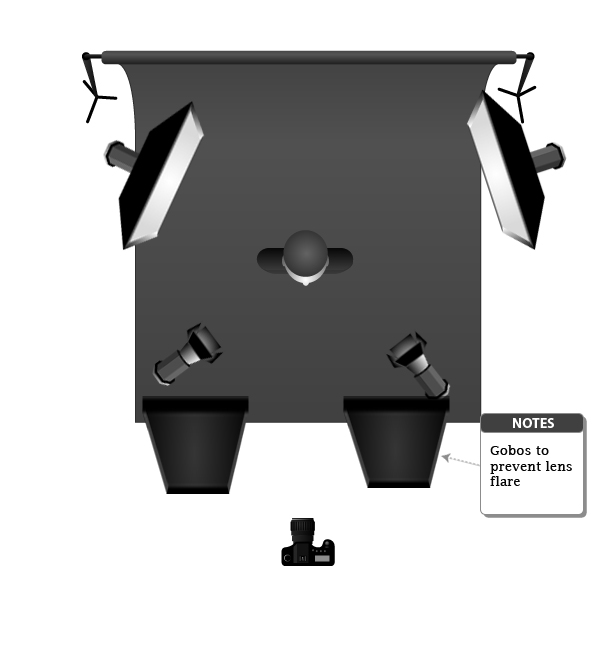9 Vintage Camera Ads from 1966
- Asahi Pentax Spotmatic
- Dacora D 202 Rapid
- Hasselblad 500 C
- Konica Cameras
- Leicaflex
- Minolta SR-1 & SR-7 35 mm SLRs
- Nikkormat FT SLR
- Nikon F 35 mm SLR
- Rollei Camera 1966
Here are some camera advertisements that I scanned from the 1966 Photography Annual, published by Popular Photography (click on the thumbnails to enlarge). It's interesting to see that most of the companies in the ads are still around, but a few have disappeared or been bought out. Konica and Minolta merged in 2003, and Sony bought their photography business 2006. Dacora stopped producing cameras around 1972.
It's also interesting to look at the features and marketing strategies of the different manufacturers - it's not that much different from today. Some are aimed at the professional and advanced amateur who want as much control and flexibility as possible, while others are aimed at the more casual user who wants to get great images without getting bogged down with too many accessories and features. Some of the ads were directed at the more technical-mided (Nikon especially), while others emphasized their reputation (Hassleblad, Rollei and Leica), quality and value (Konica and Minolta), and simplicity (Dacora and Konica). The only one that showed a photo taken by their camera was Asahi Pentax, which highlighted the creative possibilities of their camera.
In 1966, 35 mm SLR cameras were becoming very popular, and the introduction of built-in light meters (sometimes called electric eyes) was being heavily promoted in the ads.
- Asahi Pentax Spotmatic
This is the only colour camera ad, although colour photography was becoming increasing popular in the 1960's. The photo in this ad was the grand prize winner of the Asahi Pentax International Photo Contest. It's a pretty amazing shot using an 18mm fish-eye lens. - Dacora D 202 Rapid
I hadn't heard of Dacora until I saw this ad. It was a German camera company that specialized in inexpensive but high quality cameras. This model used Agfa's Rapid 35 mm cartridges, making them easier to load and did not require rewinding after exposure. - Hasselblad 500 C
Hasselblad is positioning themselves as the "best camera in the world" in this ad. It's hard to argue against that - they are still highly regarded today! I'd love to own one. - Konica Cameras
Konica advertised 5 different cameras including a the Konica Auto-S2 rangefinder, the Konica FM professional 35 mm SLR and similar FP (without an electric eye), the simple to use Konica EEmatic Deluxe, and the Konica Eye - automatic and lightweight. They also emphasize quality at an economic price. - Leicaflex
Leica's ad is very simple and just states that this 35 mm SLR camera is a Leica. Leica was the top of the line 35 mm rangefinder camera, but SLRs had been recently introduced, and were becoming very popular with photographers. In response, Leica introduced their SLR, but it didn't do so well, mainly due to its high price and limited range of features and accessories compared to Konica, Minolta, Asahi Pentax, Canon and Nikon. - Minolta SR-1 & SR-7 35 mm SLRs
The Minolta advertisement emphasizes their technical leadership (the Minolta SR-7 was the first camera with a built-in light meter), high quality and dependability. - Nikkormat FT SLR
The Nikon Nikkormat FT was positioned as a high quality camera for the 35 mm enthusiast, at a price of $331.50 ($2277 in 2011 dollars) for the camera and 50 mm f/1.4 lens. Nikon was the only company that published their prices. - Nikon F 35 mm SLR
This ad is very technical in nature and describes the details of the new Photomic T meter system. The price of the camera with a 50 mm f/1.4 lens was $433, which is quite expensive. Adjusting for inflation, it is equivalent to almost $3,000 in 2011. - Rollei Camera 1966
The Rollei ad says that it is the best camera for the best results - used by press photographers and prize-winning amateur photographers. It suggests that you will be like the successful photographers if you use a Rollei. Rollei has an impressive history and was using its reputation to market itself to serious photographers.
The magazine also has some very inspirational photography, but I'll save that for another post!