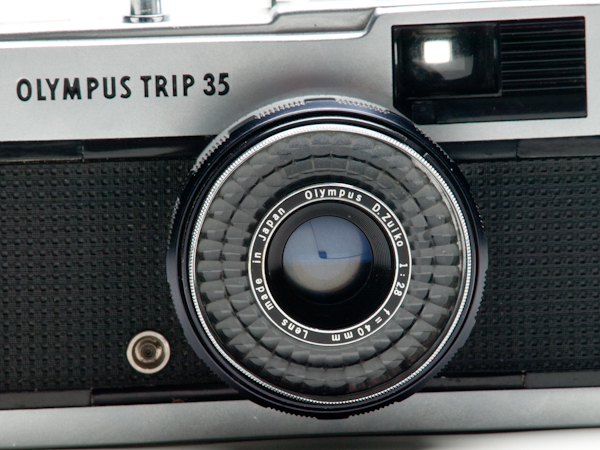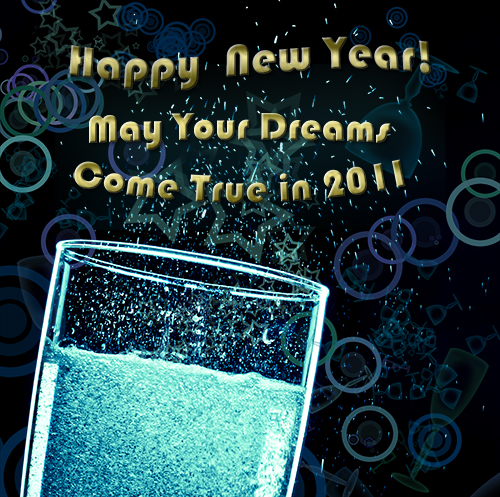Weekly Links January 21, 2011
- PAUL GRAHAM: "Photography is Easy, Photography is Difficult" (2009) http://ow.ly/3GIlL
PAUL GRAHAM: "Photography is Easy, Photography is Difficult" (2009) http://ow.ly/3GIlL
.jpg)
PAUL GRAHAM: "Photography is Easy, Photography is Difficult" (2009)
Sign up to receive ALL ASX features directly to your inbox, including interviews, essays and a massive amount of good photography. - Valentines glamour, headshots, Photographic Concept course at Langara and 2 creative shoots - Busy week!
Valentines glamour, headshots, Photographic Concept course at Langara and 2 creative shoots - Busy week!
- Seattle Met Magazine January 2011 "52 Weekends" - Vancouver photo by Lloyd K. Barnes Photography #Vancouver @SeattleMet http://ow.ly/3FnTf
Seattle Met Magazine January 2011 "52 Weekends" - Vancouver photo by Lloyd K. Barnes Photography #Vancouver @SeattleMet http://ow.ly/3FnTf

52 Weekends -- Travel & Outdoors
52 Weekends - Getaways, adventures, and road trips for every weekend of the year. - Cindy Sherman: Me, myself and I | Art and design | The Guardian #photography http://ow.ly/3ESXZ
Cindy Sherman: Me, myself and I | Art and design | The Guardian #photography http://ow.ly/3ESXZ

Cindy Sherman: Me, myself and I | Art and design | The Guardian
Photographer Cindy Sherman talks to Simon Hattenstone buy clomid about family, break-ups, $1m pictures… and why she can't keep herself out of her art - http://animoto.com/play/dZKGjLzCds060D4pzQU5pg
http://animoto.com/play/dZKGjLzCds060D4pzQU5pg

Bollywood Looks
animoto.com
Model: Amisha Sampat Hair & Makeup: Makeup Royale Designer: Carma Collections Photography: Lloyd K. Barnes -

Bollywood – Indian Fashion Photography
Previously, Amisha and I did an Indian wedding photography session. The results were great, so we decided to go with a Bollywood fashion and glamour theme this time, with sarees and salwar kameez outfits. Here’s a music video slideshow with the images from the session: Credits Mo -
Weekly Links January 14, 2011
Cenotes Underwater Photography – Amazing Light « Jason Heller Photography Blog http://ow.ly/3DkkS Cenotes Underwater Photography – Amazing Light « Jason Heller Photography Blog http://ow.ly/3DkkS Cenotes Underwater Photography – Amazing Light « Jason Heller Photography BlogI just - A couple of my photos in Hush Magazine article about makeup artist @JennyV! http://t.co/ro2R6x5 via @HUSHvancouver http://ow.ly/3DBjQ
A couple of my photos in Hush Magazine article about makeup artist @JennyV! http://t.co/ro2R6x5 via @HUSHvancouver http://ow.ly/3DBjQ

Let's Make-up! With JennyV of ILovePinkLipstick.com! ... | HUSH Magazine | Vancouver Publication | B...
HUSH Magazine | Vancouver Publication | British Columbia | Advertisment | Marketing: Let's Make-up! With JennyV of ILovePinkLipstick.com!,HUSH Magazine, HUSH Magazine Vancouver, publication, vancouver, british columbia
Digest powered by RSS Digest